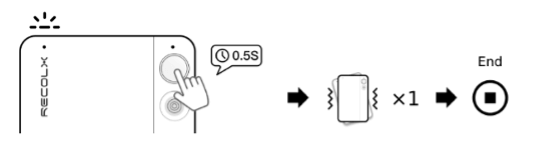How to Record Audio
Select Recording Mode
Choose the recording mode based on your environment:
Conference Recording, Call Recording, Long-Distance Recording, or Short-Distance Recording.
You can change the recording mode in the app
Recording Steps:
- Turn On: Briefly press the function button for 0.5 seconds to switch on the device.
- Start Recording: Press and hold the function button for 0.5 seconds to begin recording. You will feel two short vibrations, and the red indicator light will remain on, indicating that recording has started.
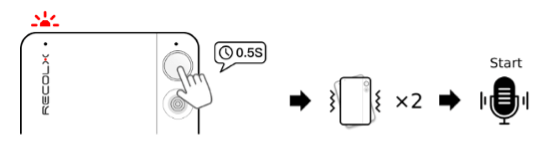
- End Recording:: Press and hold the function button for 0.5 seconds to stop recording. You will feel one short vibration, and the red indicator light will turn off, indicating that recording has ended.